Схема подключение модуля DS1302:
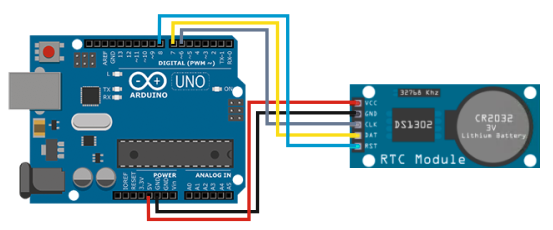
DS1302 - Запись
В настройки установите блок DS1302 - запись.
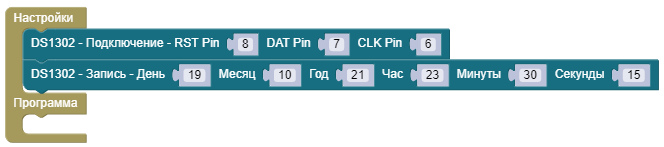
#include <iarduino_RTC.h>
iarduino_RTC time(RTC_DS1302, 8,6,7);
void setup() {
time.begin();
time.settime(15,30,23,19,10,21, 1);
}
void loop() {
}
Открыть пример: Online ArduBlock
1. Загрузите программу на плату Arduino.
2. Отключите блок.
3. Загрузите программу на плату Arduino с отключенным блоком записи.
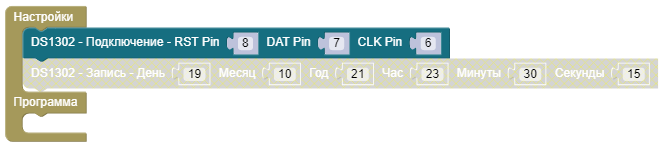
#include <iarduino_RTC.h>
iarduino_RTC time(RTC_DS1302, 8,6,7);
void setup() {
time.begin();
}
void loop() {
}
Открыть пример: Online ArduBlock
DS1302 - Чтение
Отправим текстовое значение с модуля DS1302 в Монитор порта.
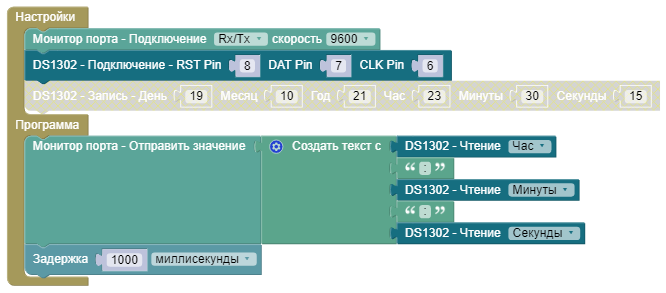
void setup() {
Serial.begin(9600);
}
void loop() {
Serial.println((String(time.gettime("H")) + String(" - ") + String(time.gettime("i")) + String(" - ") + String(time.gettime("s"))));
delay(1000);
}
Открыть пример: Online ArduBlock
Отправим числовое значение с модуля DS1302 в Монитор порта.
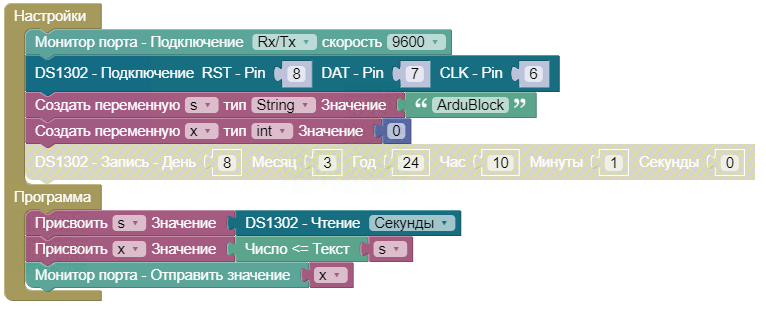
String s = "ArduBlock";
int x = 0;
#include <iarduino_RTC.h>
iarduino_RTC time(RTC_DS1302, 8,6,7);
void setup() {
Serial.begin(9600);
time.begin();
}
void loop() {
s = time.gettime("s");
x = s.toInt();
Serial.println(x);
}
Открыть пример: Online ArduBlock
Видеоурок: